



  |
 |
|
Welcome to the GSM-Forum forums. You are currently viewing our boards as a guest which gives you limited access to view most discussions and access our other features. Only registered members may post questions, contact other members or search our database of over 8 million posts. Registration is fast, simple and absolutely free so please - Click to REGISTER! If you have any problems with the registration process or your account login, please contact contact us . |
| |||||||
| Register | FAQ | Donate | Forum Rules | Root any Device | ★iPhone Unlock★ | ★ Direct Codes ★ | Direct Unlock Source | Mark Forums Read |
 |
| | LinkBack | Thread Tools | Display Modes |
| | #1 (permalink) |
| Product Supporter    Join Date: Jun 2009 Location: private
Posts: 36,458
Member: 1043909 Status: Offline Thanks Meter: 60,926 | #CM2SP2 Diag Helper tool 2. Run exe and click to Connect 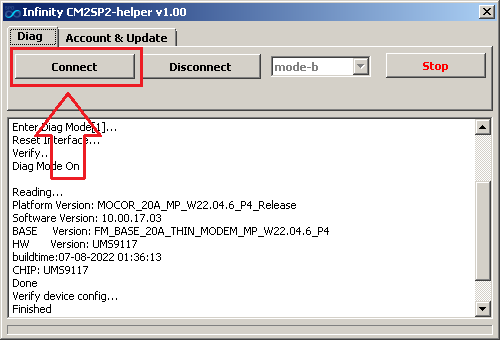 3. Connect phone to cable. DO NOT hold any buttons. 4. Wait several seconds 5. Close Tool and use CM2SP2.exe for DIAG operations No need Dongle No need to close other Infinity tool Last edited by InfinityHelp; 04-09-2023 at 09:33. |
 |
| The Following 7 Users Say Thank You to YellowBoss For This Useful Post: |
| | #2 (permalink) | |
| Freak Poster     | Quote:
| |
 |
| | #5 (permalink) | |
| No Life Poster      Join Date: Sep 2021 Location: Germany
Posts: 627
Member: 2996196 Status: Offline Thanks Meter: 632 | Quote:
thnks CM2 team , it Works on tecno PRH651H cant open DIAG Code: Loading config from server... 1. Power device Off 2. Connect cable Looking for device... Device found PTFN: SPRD U2S Diag (COM4) vid:1782 pid:4D00 Enter Diag Mode[1]... Reset Interface... Verify... Diag Mode On Reading... Platform Version: MOCORTM_20A_W21.42.2_P1_Debug Project Version: sharkl3_pub BASE Version: 4G_MODEM_20A_W21.42.2_P1 HW Version: sc9863A_modem 11-16-2021 12:37:59 PR651H-F6317-11.0-OP-V060-20220422 CHIP: SC9863A Done Verify device config... Verified Ok Completed Close this tool and use CM2SP2.exe for DIAG opration Last edited by Jacobkamudyariw; 12-25-2022 at 15:03. | |
 |
| The Following 2 Users Say Thank You to Jacobkamudyariw For This Useful Post: |
| | #8 (permalink) |
| Freak Poster     Join Date: Apr 2016 Location: Zimbabwe,chitown Age: 36
Posts: 107
Member: 2559678 Status: Offline Thanks Meter: 29 | Loading config from server... 1. Power device Off 2. Connect cable Looking for device... Device found PTFN: SPRD U2S Diag (COM5) vid:1782 pid:4D00 Enter Diag Mode[0]... Reset Interface... Diag Mode Fail. Try again! Here screen remains off 👆 Loading config from server... 1. Power device Off 2. Connect cable Looking for device... Device found PTFN: SPRD U2S Diag (COM5) vid:1782 pid:4D00 Enter Diag Mode[1]... Reset Interface... Diag Mode Fail. Try again! Here power on logo is displayed👆 |
 |
| | #10 (permalink) | |
| Product Supporter    Join Date: Jun 2009 Location: private
Posts: 36,458
Member: 1043909 Status: Offline Thanks Meter: 60,926 | Quote:
You can do it without sim card also is it good working or damaged phone? | |
 |
| | #14 (permalink) |
| Product Supporter    Join Date: May 2005 Location: uae
Posts: 29,245
Member: 148515 Status: Offline Thanks Meter: 19,534 | Infinity #CM2SP2 Diag Helper tool v1.08 [*] diag mode connection revised[*] pac file analyzer updated [+] direct account/balance check https://infinity-box.com/news/?r=4299 |
 |
| | #15 (permalink) |
| Product Supporter    Join Date: May 2005 Location: uae
Posts: 29,245
Member: 148515 Status: Offline Thanks Meter: 19,534 | Infinity #CM2SP2 Diag Helper tool v1.09 - pac file parser/analyzer updated - minor gui changes - internal changes related to memory management |
 |
| The Following 3 Users Say Thank You to InfinityHelp For This Useful Post: |
 |
| Bookmarks |
| Thread Tools | |
| Display Modes | |
| |
|
|