
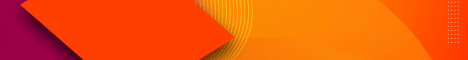


 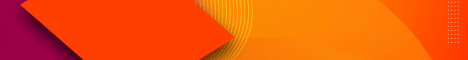
  |
 |
|
Welcome to the GSM-Forum forums. You are currently viewing our boards as a guest which gives you limited access to view most discussions and access our other features. Only registered members may post questions, contact other members or search our database of over 8 million posts. Registration is fast, simple and absolutely free so please - Click to REGISTER! If you have any problems with the registration process or your account login, please contact contact us . |
| |||||||
| Register | FAQ | Donate | Forum Rules | Root any Device | ★iPhone Unlock★ | ★ Direct Codes ★ | Direct Unlock Source |
 |
| | LinkBack | Thread Tools | Display Modes |
| | #1 (permalink) |
| Product Supporter    Join Date: May 2005 Location: uae
Posts: 29,245
Member: 148515 Status: Offline Thanks Meter: 19,543 | Infinity #CM2MT2 v2.45 - startup process and external dll's handling method revised to avoid 0x0c000007b issue with damaged libusb installation - boot process revised - boot/sla error handling method changed - flash read process revised: luci handling updated and more detailed output - EMI database structure updated - MemoryTool file path handling updated, non-existent path check - external dll's moved to /lib/ - external dll's verification method updated - separate fscard.ini file is not required any more - strategy detector updated: honor - "Restore backup" process revised, issue with filelist fixed - flash writer display source file size instead of partition size - flash reader: [Create SCAT] option - gui resize bug fixed - auto-update check method changed to once per day - messages and hints updated - minor ui changes - many internal changes and improvements NOTE: install latest CM2MT2 boot-pack for best results Download link #1 Download link #2 Download link #3  Infinity Telegram Channel Infinity Telegram Channel Infinity Telegram Chat English Infinity Telegram Chat English Infinity Telegram Chat Русский, Українська, Белару́ская #1 Infinity Telegram Chat Русский, Українська, Белару́ская #1 Infinity Telegram Chat Русский, Українська, Белару́ская #2 Infinity Telegram Chat Русский, Українська, Белару́ская #2 Infinity Telegram Flash File search Infinity Telegram Flash File search Infinity Video Manuals Infinity Video Manuals Infinity Facebook Page Infinity Facebook Page Infinity Facebook Group Infinity Facebook Group Infinity Twitter Infinity Twitter |
 |
| The Following 14 Users Say Thank You to InfinityHelp For This Useful Post: |
| | #2 (permalink) | |
| Junior Member  Join Date: Jun 2019 Location: zambia
Posts: 17
Member: 2915383 Status: Offline Thanks Meter: 4 | Nice update please work on CM2SP2 add memory tool,bootloader unlock,rpmb write,erase Quote:
Unlock Bootloader Relock Bootloader RPMB read RPMB write RPMB erase Memory Tool(read write single partition) etc | |
 |
| | #3 (permalink) |
| No Life Poster       Join Date: Apr 2015 Location: Hydra Team is Cheater Team
Posts: 1,968
Member: 2385819 Status: Offline Sonork: No More Used Thanks Meter: 853 | Very good work infinity ♾. Any chance to add oppo and Realme repair security?? Also add OTA disable option. Thanks. |
 |
| | #4 (permalink) |
| Registered User      Join Date: Aug 2016 Location: Multan Pakistan
Posts: 787
Member: 2608490 Status: Offline Thanks Meter: 926 | Vivo V25e Device is not supported for selected operation Code: Operation: Identify Device [ v2.45 ]
Platform: MTK SmartPhone - MT65/67/68/69/81/83/87 | Helio G/P/X
Mode: FLASH
Port: BROM Only
[+] Read Deep info: PRL, HW, DEBUG
[+] Auto-EMI
[+] FireFly UNI-Proto
[+] Vendor-Specific Analyzer
[+] Local SLA
[-] Force BROM
Wait...
1. Power Off the device
2. Wait 20 seconds
3. Connect USB cable to device [Vol+ | Vol-]
Waiting for device connection...
PTFN: MediaTek USB Port (COM4)
MODE [0]: BOOTROM; PORT: 4
Waiting for BOOT ACK...
BROM: Skip ACK verication
BROM: Init...
Ok
CHIP: MT6789 SBID: 0x8A00 HWVR: 0xCA00 SWVR: 0x0000 EVOL: 0x0000 HWC: 0x1208
CODE: Lagrange_P
TYPE: NEXTGEN [LUCI]
MEID: DE204E384017B0F9960E4D13266A5FB7
BROM: Sec Level: 0x000000E5 Mode: SBC+SDA+EXT
VER: 0x05 BL: 0xFE [BOOTROM]
SOCID: 4A831E4E0A9FABD45A7E945FE65CD2335288C0A57172986FE92DC589E402B05B
SLA: Local Auth
SLA: Start Auth
Ok
SLA: Continue Auth
empty buffer
AGENT: Required configuration not found
- Set Platform -> Global -> Local SLA [Off]
- Set Settings -> Auto-EMI [Off]
- Set Settings -> FireFly UNI-Proto [Off]
- Try again
Reconnect Power/Cable now
Operation: Identify Device [ v2.45 ]
Platform: FireFly SmartPhone - MT6580/67:35|39|52|53|61|65|68|71
Mode: FLASH
Port: BROM Only
[+] Read Deep info: PRL, HW, DEBUG
[+] Auto-EMI
[+] FireFly UNI-Proto
[+] Vendor-Specific Analyzer
[+] Local SLA
[-] Force BROM
Wait...
1. Power Off the device
2. Wait 20 seconds
3. Connect USB cable to device [Vol+ | Vol-]
Waiting for device connection...
PTFN: MediaTek USB Port (COM4)
MODE [0]: BOOTROM; PORT: 4
Waiting for BOOT ACK...
BROM: Skip ACK verication
BROM: Init...
Ok
CHIP: MT6789 SBID: 0x8A00 HWVR: 0xCA00 SWVR: 0x0000 EVOL: 0x0000 HWC: 0x1208
CODE: Lagrange_P
TYPE: NEXTGEN [LUCI]
MEID: DE204E384017B0F9960E4D13266A5FB7
BROM: Sec Level: 0x000000E5 Mode: SBC+SDA+EXT
VER: 0x05 BL: 0xFE [BOOTROM]
Fail to init protocol
Device is not supported for selected operation
- Select another Platform!
Reconnect Power/Cable now
Chinese Miracle II - MT2 Service Tool v2.45
Init log engine...
Ok
Build directories tree...
Ok
Backup files: C:\InfinityBox\CM2MT2\backup\
Backup files: 43 dirs: 0
Verify device database...
BuiltIn: 28 Custom: 0
Build device list...
Ok
Scan 76 profiles...
Ok
Init environment...
Ok
Load IDBase v418494 Ok
DA selected: 0_generic | MT6570 | MTK_AllInOne_DA_6570.bin
Legacy v1728 selected. Select [0_rare] for more MT6570
DA selected: 0_generic | MT6789_Generic [LUCI] | DA_BR.bin
[flash_id.txt] supported memory types:
H9HQ15AFAMBDAR
KM8V9001JM-B813
MT256GAXAU4U22
KM8F9001JM-B813
KM8V8001JM-B813
Operation: Identify Device [ v2.45 ]
Platform: MTK SmartPhone - MT65/67/68/69/81/83/87 | Helio G/P/X
Mode: FLASH
Port: Both [ B + P ]
[+] Read Deep info: PRL, HW, DEBUG
[+] Auto-EMI
[+] FireFly UNI-Proto
[+] Vendor-Specific Analyzer
[-] Local SLA
[-] Force BROM
Wait...
1. Power Off the device
2. Wait 20 seconds
3. Connect USB cable to device [remember Vol+ | Vol-]
Waiting for device connection...
PTFN: MediaTek USB Port (COM4)
MODE [0]: BOOTROM; PORT: 4
Waiting for BOOT ACK...
BROM: Skip ACK verication
BROM: Init...
Ok
CHIP: MT6789 SBID: 0x8A00 HWVR: 0xCA00 SWVR: 0x0000 EVOL: 0x0000 HWC: 0x1208
CODE: Lagrange_P
TYPE: NEXTGEN [LUCI]
MEID: DE204E384017B0F9960E4D13266A5FB7
BROM: Sec Level: 0x000000E5 Mode: SBC+SDA+EXT
VER: 0x05 BL: 0xFE [BOOTROM]
SOCID: 4A831E4E0A9FABD45A7E945FE65CD2335288C0A57172986FE92DC589E402B05B
AGENT: AUTO: 0_generic: MT6789_Generic [LUCI]
[7a9f0e2e] C:\InfinityBox\CM2MT2\boot\0_generic\MT6789_Generic [LUCI]\DA_BR.bin
Looking for suitable BootChain in DA...
Found MT6789
AGENT: MTK_DOWNLOAD_AGENT
ID6 MEMORY:
H9HQ15AFAMBDAR [ 8.00 Gb ]
KM8V9001JM-B813 [ 8.00 Gb ]
MT256GAXAU4U22 [ 8.00 Gb ]
KM8F9001JM-B813 [ 8.00 Gb ]
KM8V8001JM-B813 [ 8.00 Gb ]
BROM: Sending 1st DA...
DA SEND Error: 0x00007017 SECURE BOOT: SLA REQUIRED IN BROM MODE!
BROM Level: CERT/AUTH required! Try boot device in PRELOADER mode with select PL/PL_CRYPTO/SWSEC type!
Connection fault
Disconnect battery and cable
- Check USB drivers
- Change cable - Change USB port - Do not use USB-hub
- Select another base|model|DA
- Try again
Reconnect Power/Cable now |
 |
| | #7 (permalink) | |
| Product Supporter    Join Date: Jun 2014 Location: India
Posts: 5,066
Member: 2211790 Status: Offline Thanks Meter: 5,156 | Quote:
| |
 |
| The Following 2 Users Say Thank You to kamal_singla For This Useful Post: |
| | #9 (permalink) |
| Freak Poster     Join Date: Feb 2023 Location: Czech Republic,Liberec Age: 50
Posts: 129
Member: 3032344 Status: Offline Thanks Meter: 55 | What phone is this? There is no auth bypass for MT6789 yet, but I have no problem with flashing "Infinix NOTE 12 PRO_X678B" try using a different loader. |
 |
| | #13 (permalink) | |
| Product Supporter    Join Date: May 2005 Location: uae
Posts: 29,245
Member: 148515 Status: Offline Thanks Meter: 19,543 | Quote:
| |
 |
| | #14 (permalink) | |
| Product Supporter    Join Date: May 2005 Location: uae
Posts: 29,245
Member: 148515 Status: Offline Thanks Meter: 19,543 | Quote:
but it depends on device and not all devices are supported yet | |
 |
 |
| Bookmarks |
| |
|
|