
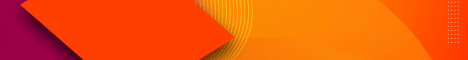


 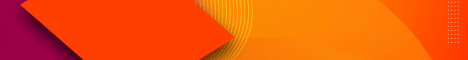
  |
 |
|
Welcome to the GSM-Forum forums. You are currently viewing our boards as a guest which gives you limited access to view most discussions and access our other features. Only registered members may post questions, contact other members or search our database of over 8 million posts. Registration is fast, simple and absolutely free so please - Click to REGISTER! If you have any problems with the registration process or your account login, please contact contact us . |
| |||||||
| Register | FAQ | Donate | Forum Rules | Root any Device | ★iPhone Unlock★ | ★ Direct Codes ★ | Direct Unlock Source |
 |
| | LinkBack | Thread Tools | Display Modes |
| | #1 (permalink) |
| Product Supporter    Join Date: Jun 2009 Location: private
Posts: 37,034
Member: 1043909 Status: Offline Thanks Meter: 61,453 | Infinity #CM2MT2 v2.49 - MDM Fix process updated and more - [MDM Fix] file creation process rebuilded, more image types supported - [MDM Fix] fast direct one click process released. Number of supported devices may be limited for now Write your [MDM Fix] result HERE - Meizu operations revised - Xiaomi operations revised - Server hints/loaders downloading method updated - Firmware info extraction on [Identify] method updated - Information about written images furing flash changed - Retrieve MDM state on [Identify] - Retrieve network options on [Identify] - eMMC crc verification on boot - Loaders updated - Many internal changes and optimization applied Before run #CM2MT2 v2.49 please fix your PC. Disable/Close TeamViewer, Anydesk, Ultraviewer, Ammyy Admin And stop Services: 1. Right click on This PC => Manage => Services and Applications => Services => Double click to service 2. Click to [ Stop ] button 3. Select Manual and click to [ OK ] Download link #1 Download link #2 Download link #3  Infinity Telegram Channel Infinity Telegram Channel Infinity Telegram Chat English Infinity Telegram Chat English Infinity Telegram Chat Русский, Українська, Белару́ская #1 Infinity Telegram Chat Русский, Українська, Белару́ская #1 Infinity Telegram Chat Русский, Українська, Белару́ская #2 Infinity Telegram Chat Русский, Українська, Белару́ская #2 Infinity Telegram Flash File search Infinity Telegram Flash File search Infinity Video Manuals Infinity Video Manuals Infinity Facebook Page Infinity Facebook Page Infinity Facebook Group Infinity Facebook Group Infinity Twitter Infinity Twitter Last edited by YellowBoss; 09-17-2023 at 15:43. |
 |
| The Following 15 Users Say Thank You to YellowBoss For This Useful Post: |
| | #4 (permalink) |
| Product Supporter    Join Date: Jun 2009 Location: private
Posts: 37,034
Member: 1043909 Status: Offline Thanks Meter: 61,453 | Disable/Close TeamViewer, Anydesk, Ultraviewer, Ammyy Admin And stop Services: 1. Right click on This PC => Manage => Services and Applications => Services => Double click to service 2. Click to [ Stop ] button 3. Select Manual and click to [ OK ] |
 |
| The Following 3 Users Say Thank You to YellowBoss For This Useful Post: |
| | #8 (permalink) |
| No Life Poster      Join Date: Jan 2009 Location: obamas village
Posts: 641
Member: 952862 Status: Offline Thanks Meter: 48 | what is this error on camon 20 1. Power Off the device 2. Wait 20 seconds 3. Connect USB cable to device [remember Vol+ | Vol-] Waiting for device connection... PTFN: MediaTek PreLoader USB VCOM_V1633 (Android) (COM3) MODE [0]: PRELOADER PORT; PORT: 3 Waiting for BOOT ACK... BROM: Init... Ok CHIP: MT6768 SBID: 0x8A00 HWVR: 0xCA00 SWVR: 0x0000 EVOL: 0x0000 HWC: 0x0707 CODE: Talbot TYPE: MODERN [RAPHAEL] BROM: Sec Level: 0x00000005 Mode: SBC+SDA VER: 0xFF BL: 0x03 [PRELOADER PORT] AGENT: AUTO: Tecno: 2023-05 [caf6df7e] C:\InfinityBox\CM2MT2\boot\Infinix\2023-05\MTK_AllInOne_DA.bin Looking for suitable BootChain in DA... Found MT6768 AGENT: MTK_DOWNLOAD_AGENT BROM: Sending 1st DA... DA sent Jump to DA... Ok DA: Sync... DA: AGENT started DA: Setup HW params for proto v2 fail Fail to init protocol Incompatible or missing DA? - Select another DA - Try again Reconnect Power/Cable now |
 |
| The Following User Says Thank You to obama2 For This Useful Post: |
| | #10 (permalink) |
| No Life Poster      Join Date: Jan 2009 Location: obamas village
Posts: 641
Member: 952862 Status: Offline Thanks Meter: 48 | yellow boss fix new camon 20 ck6 hello infinity team only the first/old camon 20 can boot with cm2 the new updated ck6 -H6929AB-T-GL-230717V875 can't boot with cm2 1. Power Off the device 2. Wait 20 seconds 3. Connect USB cable to device [remember Vol+ | Vol-] Waiting for device connection... PTFN: MediaTek PreLoader USB VCOM_V1633 (Android) (COM3) MODE [0]: PRELOADER PORT; PORT: 3 Waiting for BOOT ACK... BROM: Init... Ok CHIP: MT6768 SBID: 0x8A00 HWVR: 0xCA00 SWVR: 0x0000 EVOL: 0x0000 HWC: 0x0707 CODE: Talbot TYPE: MODERN [RAPHAEL] BROM: Sec Level: 0x00000005 Mode: SBC+SDA VER: 0xFF BL: 0x03 [PRELOADER PORT] AGENT: AUTO: Tecno: 2023-05 [caf6df7e] C:\InfinityBox\CM2MT2\boot\Infinix\2023-05\MTK_AllInOne_DA.bin Looking for suitable BootChain in DA... Found MT6768 AGENT: MTK_DOWNLOAD_AGENT BROM: Sending 1st DA... DA sent Jump to DA... Ok DA: Sync... DA: AGENT started DA: Setup HW params for proto v2 fail Fail to init protocol Incompatible or missing DA? - Select another DA - Try again Reconnect Power/Cable now |
 |
 |
| Bookmarks |
| |
|
|