
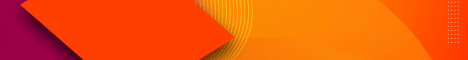


 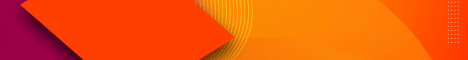
  |
 |
|
Welcome to the GSM-Forum forums. You are currently viewing our boards as a guest which gives you limited access to view most discussions and access our other features. Only registered members may post questions, contact other members or search our database of over 8 million posts. Registration is fast, simple and absolutely free so please - Click to REGISTER! If you have any problems with the registration process or your account login, please contact contact us . |
| |||||||
| Register | FAQ | Donate | Forum Rules | Root any Device | ★iPhone Unlock★ | ★ Direct Codes ★ | Direct Unlock Source |
 |
| | LinkBack | Thread Tools | Display Modes |
| | #1 (permalink) |
| Product Supporter    Join Date: May 2005 Location: uae
Posts: 29,245
Member: 148515 Status: Offline Thanks Meter: 19,543 | Infinity Chinese Miracle-2 CM2MT2 v2.38 - general improvements and fixes ATTENTION: In some cases CM2MT2 v2.38c8 may gives an issue: software questions may be answered Yes by default without waiting for your answer. Please download and install CM2MT2 v2.38d1 !!! WARNING !!! Backup files storage structure changed, files and folders will be compressed. Here is backup files structure Software will convert files and folders at first run! If you have important data - make /backup/ folder copy for emergency case! Process may takes time, BE PATIENT! - Startup process revised - Backup files are packed, zip and 7z formats are supported (7z.dll is required) - Backup files default format is 7z - Backup|Restore partitions list updated - Backup overwrite request for "Identify" only, skip existing backup replacement for other operations - Partition size verification during backup - File content verification (zeroes) during backup creation - File content verification (zeroes) during backup restore - Display hw|sw info to log during backup file selection - Restore backup images with .bin and .img extensions - Legacy settings values removed - MemTool work path save|restore - MemTool window position save|restore - MemTool ui changes - Log window style customization - HW Report behaviour changed depends on selected Platform - Cloud: display hw|sw info about last connected device - Cloud: get previously stored backup file - Flash chip vendors list updated - ufs parser revised - emmc parser revised - emmc failure detection improved - nand parser revised - Firmware read/write last selected path save|restore - scatter file creation process rebuilded - scatter file load process revised - META mode connection method revised - META mode info and device version output revised - META mode memory leak fixed - Check free disk space on startup - Check free disk space on Flash Read - Flash Read file selection method updated - Flash Read process termination revised - Backup before Reset in META mode - Backup before Reset in Flash mode - extcsd backup file content verification - PMT (partition table) info output slightly changed - PMT (partition table) info included to device.txt during backup - Store device.txt with hardware and software info to backup - Store device.txt with hardware and software info to firmware - Store device.txt file as ini - Store loaders config to device.txt file - Verify backup presence before process - Error messages and software hints updated - More software hints for [Format] operations - More messages in log about process flow - [SMART RESET EXTRA] error handling revised to recover after error - Create Screenshot [Snap] as .png instead of .bmp (quite compact) - Device brand|model detection revised - Updates checker rebuilded - External update checker disabled - External firmware uploader enabled - [Stop] process revised - Customs Settings -> EMI button extract prevoader from partition image on load - MemTool selection mode for 128 Mb and 256 Mb in list - MemTool file selection revised - MemTool operations revised - [Flash] page minor ui changes - [Security] page minor ui changes - [NVRAM Read] operation revised - [NVRAM Write] operation revised - NVRAM backup file format changed - [Restore Backup] operation allow to select backup file - [Restore Backup] has new restore mode [+preloader] - Check free disk space before backup - settings.ini new value [where] backup=backup\ - settings.ini new value [where] boot=boot\ - settings.ini new value [where] tools=..\tools\ - settings.ini new value [where] firmware=firmware\ - SC engine revised - Files verification config option in [Settings] page - Files verification for nvram backup enabled - Memory management engine revised - [KG] moved to [Misc] section - Dialogs texts revised. Message text will be visible in log window on selection - Minor log text messages and ui changes - Check required dll's on startup - ssleay32.dll included to installer to improve compatibility - 7z.dll included to installer - /tools/iosFileUploader included to installer - Required Dongle firmware version: 0153  Infinity Telegram Channel Infinity Telegram Channel Infinity Telegram Chat English Infinity Telegram Chat English Infinity Telegram Chat Русский, Українська, Белару́ская #1 Infinity Telegram Chat Русский, Українська, Белару́ская #1 Infinity Telegram Chat Русский, Українська, Белару́ская #2 Infinity Telegram Chat Русский, Українська, Белару́ская #2 Infinity Telegram Flash File search Infinity Telegram Flash File search Infinity Video Manuals Infinity Video Manuals Infinity Facebook Page Infinity Facebook Page Infinity Facebook Group Infinity Facebook Group Infinity Twitter Infinity TwitterDownload link #1 Download link #2 Download link #3 Last edited by YellowBoss; 12-13-2022 at 00:42. |
 |
| The Following 39 Users Say Thank You to InfinityHelp For This Useful Post: |
| | #2 (permalink) |
| Freak Poster     | Thanks for the update, - please reverse manual save for backup nv folder. - Please add jump to brom for new security. - in v2.36, it help user to know device chipset type; e.g legacy or mondern Raphael. Please reverse this in next update.... |
 |
| The Following 2 Users Say Thank You to yuslamunique For This Useful Post: |
| | #3 (permalink) |
| No Life Poster       Join Date: Mar 2011 Location: Faisalabad
Posts: 1,491
Member: 1527968 Status: Offline Sonork: 100.1651182 Thanks Meter: 484 | oppo f5 meta mode format not working other box ok S/N: 0DA21111 v0153 Infinity [ Chinese Miracle ] MediaTek Service Module [ MTK ] v2.38c7 Backup files: C:\InfinityBox\CM2MT2\backup\ Backup files: 25 dirs: 0 Build device list... Init environment... Load IDBase v723487 Ok Check for updates... Installed v2.38 Latest v2.38 Required card v0153 You have latest version [2.38] installed Telegram Channel: @InfinityBox Telegram Group: @InfinityBoxTalks Account: https://infinity-box.com/service/ Update configuration... Configuration [12060] updated Load IDBase v723487 Ok Operation: Reset Settings/Format FS [ v2.38c7 ] Platform: MTK SmartPhone - MT65/67/68/81/83/87 | Helio G/P/X Mode: META Wait... WARNING! Format FS WILL RESET ALL USER DATA! Make sure about correct format mode selection! Continue? Yes 1. Power Off the device 2. Wait 20 seconds 3. Connect USB cable to device [remember Vol+ | Vol-] Waiting for device connection... PTFN: MediaTek PreLoader USB VCOM_V1632 (Android) (COM64) MODE: PRELOADER PORT; PORT: 64 Waiting BOOT ack... PRELOADER: ACK confirmed META Timeout: 16 Waiting for boot logo... INIT: META confirmed Boot done (0) AP_CHIP: MT6763,S01 AP_SWTM: Thu Sep 3 23 22 48 CST 2020 AP_SWVR: ss AP_HWVR: S01 Backup... NVRAM saved: C:\InfinityBox\CM2MT2\backup\mt6763_S01_ss.bin Format Fail: UserData Verify device config... Ok Loaders Ok Done: 00:00:38 |
 |
| The Following User Says Thank You to alimobile279 For This Useful Post: |
| | #4 (permalink) |
| Freak Poster     Join Date: Sep 2014 Location: islamabad pakistan Age: 40
Posts: 229
Member: 2266425 Status: Offline Thanks Meter: 58 | Operation: Authentication [ v2.38c7 ] Platform: MTK SmartPhone - MT65/67/68/81/83/87 | Helio G/P/X Authentication... Account is Ok Balance: 0 Support: cm2: 2023-07-27; Telegram Channel: @InfinityBox Telegram Group: @InfinityBoxTalks Account: https://infinity-box.com/service/ Operation: Identify Device [ v2.38c7 ] Platform: MTK SmartPhone - MT65/67/68/81/83/87 | Helio G/P/X Mode: FLASH PORT: BOTH [ B + P ] [+] Read Deep info: PRL, HW, DEBUG [+] AutoEMI [+] FireFly UNI-Proto [+] Vendor-Specific Analyzer [-] Local SLA [+] Force BROM Wait... 1. Power Off the device 2. Wait 20 seconds 3. Connect USB cable to device [remember Vol+ | Vol-] Waiting for device connection... PTFN: PreLoader USB VCOM Port (COM44) MODE: PRELOADER PORT; PORT: 44 Waiting BOOT ack... PRELOADER: ACK confirmed BROM: Init BROM BROM: Init passed BROM: Enforcing BootROM BROM: Enforcing Failed. Skip! CHIP: MT6768 SBID: 0x8A00 HWVR: 0xCA00 SWVR: 0x0000 EVOL: 0x0000 HWC: 0x0707 CODE: Talbot TYPE: MODERN [RAPHAEL] BROM: Sec Level: 0x00000005 Mode: SBC+SDA BROM: BROM|BL : 0xFF|0x03 [PRELOADER PORT] AGENT: 0_base: BASE_v2112 | Manual: Off [0656ff20] C:\InfinityBox\CM2MT2\boot\0_base\BASE_v2112\MTK_A llInOne_DA.bin Looking for suitable BootChain in DA... Found MT6768 AGENT: MTK_DOWNLOAD_AGENT BROM: Sending 1st DA... BROM: 0x00007024 : DA SEND ERROR ERROR: SECURE BOOT: SELECTED DA NOT SUPPORTED IN CURRENT DEVICE STATE! PRELOADER Level : CORRECT DA required : PL/PL_CRYPTO/SWSEC Retrieve device config... => What to do https://infinity-box.com/?r=100189 => Try loaders: 1. 0_base/BASE_v2112/MTK_AllInOne_DA.bin Error: Fail to init protocol Disconnect battery and cable Check USB drivers - Change cable - Change USB port - Do not use USB-hub Try again Reconnect Power/Cable now Operation: Identify Device [ v2.38c7 ] Platform: MTK SmartPhone - MT65/67/68/81/83/87 | Helio G/P/X Mode: FLASH PORT: BOTH [ B + P ] [+] Read Deep info: PRL, HW, DEBUG [+] AutoEMI [+] FireFly UNI-Proto [+] Vendor-Specific Analyzer [-] Local SLA [+] Force BROM Wait... 1. Power Off the device 2. Wait 20 seconds 3. Connect USB cable to device [remember Vol+ | Vol-] Waiting for device connection... PTFN: PreLoader USB VCOM Port (COM44) MODE: PRELOADER PORT; PORT: 44 Waiting BOOT ack... PRELOADER: ACK confirmed BROM: Init BROM BROM: Init passed BROM: Enforcing BootROM BROM: Enforcing Failed. Skip! CHIP: MT6768 SBID: 0x8A00 HWVR: 0xCA00 SWVR: 0x0000 EVOL: 0x0000 HWC: 0x0707 CODE: Talbot TYPE: MODERN [RAPHAEL] BROM: Sec Level: 0x00000005 Mode: SBC+SDA BROM: BROM|BL : 0xFF|0x03 [PRELOADER PORT] AGENT: 0_base: BASE_v2112 | Manual: Off [0656ff20] C:\InfinityBox\CM2MT2\boot\0_base\BASE_v2112\MTK_A llInOne_DA.bin Looking for suitable BootChain in DA... Found MT6768 AGENT: MTK_DOWNLOAD_AGENT BROM: Sending 1st DA... BROM: 0x00007024 : DA SEND ERROR ERROR: SECURE BOOT: SELECTED DA NOT SUPPORTED IN CURRENT DEVICE STATE! PRELOADER Level : CORRECT DA required : PL/PL_CRYPTO/SWSEC Retrieve device config... => What to do https://infinity-box.com/?r=100189 => Try loaders: 1. 0_base/BASE_v2112/MTK_AllInOne_DA.bin Error: Fail to init protocol Disconnect battery and cable Check USB drivers - Change cable - Change USB port - Do not use USB-hub Try again Reconnect Power/Cable now Operation: Identify Device [ v2.38c7 ] Platform: MTK SmartPhone - MT65/67/68/81/83/87 | Helio G/P/X Mode: FLASH PORT: BOTH [ B + P ] [+] Read Deep info: PRL, HW, DEBUG [+] AutoEMI [+] FireFly UNI-Proto [+] Vendor-Specific Analyzer [-] Local SLA [+] Force BROM Wait... 1. Power Off the device 2. Wait 20 seconds 3. Connect USB cable to device [remember Vol+ | Vol-] Waiting for device connection... PTFN: PreLoader USB VCOM Port (COM44) MODE: PRELOADER PORT; PORT: 44 Waiting BOOT ack... PRELOADER: ACK confirmed BROM: Init BROM BROM: Init passed BROM: Enforcing BootROM BROM: Enforcing Failed. Skip! CHIP: MT6768 SBID: 0x8A00 HWVR: 0xCA00 SWVR: 0x0000 EVOL: 0x0000 HWC: 0x0707 CODE: Talbot TYPE: MODERN [RAPHAEL] BROM: Sec Level: 0x00000005 Mode: SBC+SDA BROM: BROM|BL : 0xFF|0x03 [PRELOADER PORT] AGENT: Vivo: S1 | Manual: Off [917c6560] C:\InfinityBox\CM2MT2\boot\Vivo\S1\MTK_AllInOne_DA _20200707.1010_513994.bin [9d84b10f] C:\InfinityBox\CM2MT2\boot\Vivo\S1\auth_sv5.auth [12bcf131] C:\InfinityBox\CM2MT2\boot\Vivo\S1\preloader_k68v1 _64_a.bin Looking for suitable BootChain in DA... Found MT6768 AGENT: MTK_DOWNLOAD_AGENT BROM: Sending 1st DA... BROM: 0x00007024 : DA SEND ERROR ERROR: SECURE BOOT: SELECTED DA NOT SUPPORTED IN CURRENT DEVICE STATE! PRELOADER Level : CORRECT DA required : PL/PL_CRYPTO/SWSEC Retrieve device config... => What to do https://infinity-box.com/?r=100189 => Try loaders: 1. 0_base/BASE_v2112/MTK_AllInOne_DA.bin Error: Fail to init protocol Disconnect battery and cable Check USB drivers - Change cable - Change USB port - Do not use USB-hub Try again Reconnect Power/Cable now |
 |
| | #5 (permalink) | |
| Product Supporter    Join Date: May 2005 Location: uae
Posts: 29,245
Member: 148515 Status: Offline Thanks Meter: 19,543 | Quote:
> in v2.36, it help user to know device chipset type; e.g legacy or mondern Raphael. Please explain | |
 |
| | #6 (permalink) | |
| Product Supporter    Join Date: May 2005 Location: uae
Posts: 29,245
Member: 148515 Status: Offline Thanks Meter: 19,543 | Quote:
See here https://infinity-box.com/?r=100189 | |
 |
| | #7 (permalink) | |
| Freak Poster     | Quote:
MODE: BOOTROM; PORT: 3 Waiting BOOT ack... BROM: Skip ACK verify BROM: Init BROM BROM: Init passed CHIP: MT6765 SBID: 0x8A00 HWVR: 0xCA00 SWVR: 0x0000 EVOL: 0x0000 HWC: 0x0766 CODE: Cervino TYPE: MODERN [RAPHAEL] | |
 |
| | #9 (permalink) |
| Registered User       | 1. Power Off the device 2. Wait 20 seconds 3. Connect USB cable to device [remember Vol+ | Vol-] Waiting for device connection... PTFN: MediaTek PreLoader USB VCOM_V1632 (Android) (COM15) MODE: PRELOADER PORT; PORT: 15 Waiting BOOT ack... PRELOADER: ACK confirmed BROM: Init BROM BROM: Init passed CHIP: MT6761 SBID: 0x8A00 HWVR: 0xCA01 SWVR: 0x0200 EVOL: 0x0000 HWC: 0x0717 CODE: Merlot TYPE: MODERN [RAPHAEL] BROM: Sec Level: 0x00000005 Mode: SBC+SDA BROM: BROM|BL : 0xFF|0x03 [PRELOADER PORT] PTFN: MediaTek USB Port_V1632 (COM17) MODE: BOOTROM; PORT: 17 Waiting BOOT ack... BROM: Skip ACK verify BROM: Init BROM BROM: Init passed CHIP: MT6761 SBID: 0x8A00 HWVR: 0xCA01 SWVR: 0x0200 EVOL: 0x0000 HWC: 0x0717 CODE: Merlot TYPE: MODERN [RAPHAEL] MEID: DE42131303C02095206AC96560595966 BROM: Sec Level: 0x000000E5 Mode: SBC+SDA+EXT BROM: BROM|BL : 0x05|0xFE [BOOTROM] BROM: SOCID: 3677720FF6C500141BA0AFAF1BF7A8BA07E25867190A9C1B51 5592C3E29022D4 BROM: Sending FireFly Error: Protocol Error : Fail to init Control 1. Check USB drivers 2. Reinstall libusb 3. Restart software Reconnect Power/Cable now i change cable,restart software ,and reinstall drivers nothing is connecting. |
 |
| | #10 (permalink) | |
| Freak Poster     | Quote:
| |
 |
| The Following User Says Thank You to yuslamunique For This Useful Post: |
| | #13 (permalink) | |
| Product Supporter    Join Date: May 2005 Location: uae
Posts: 29,245
Member: 148515 Status: Offline Thanks Meter: 19,543 | Quote:
Please explain What should we do? | |
 |
| | #14 (permalink) | |
| Freak Poster     | Quote:
MODE : PRELOADER PORT PORT : 21 Waiting BOOT ack ... PRELOADER : ACK confirmed! BROM : Init BROM BROM init passed! CHIP : MT6580 , SBID : 0x8A00 , HWVR : 0xCA00 , SWVR : 0x0000 TYPE : LEGACY [MTK] PTFN : MediaTek USB Port_V1632 (COM18) MODE : BOOTROM PORT : 18 Waiting BOOT ack ... BROM : Skip ACK verify BROM : Init BROM BROM init passed! CHIP : MT6765 , SBID : 0x8A00 , HWVR : 0xCA00 , SWVR : 0x0000 CODE : Cervino TYPE : MODERN [RAPHAEL] | |
 |
 |
| Bookmarks |
| |
|
|