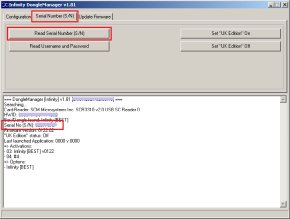|
Activate and Update Dongle, Read Serial Number (S/N) - DongleManager
How to use Infinity CM2 or [BEST] Dongle with usb/remote/network sharing and debugger tools
Register and Activate Dongle Brand new Dongle require firmware update to latest version. At the same time with firmware update you can Register Dongle with your e-mail address.
To register and install latest Dongle firmware download and run Dongle Manager [Smart-Card Manager]
Start Dongle firmware update process, you will see a Registration form.
NOTE:
- After Registration support area access activated for 12 months
- You DO NOT need to register Dongle again if you want to install software to another PC
- You CAN use dongle with unlimited number of PC
- Your registration e-mail address will be used to send you an information about software updates for the product you have purchased
Read Dongle Serial Number (S/N) - Run
Dongle Manager [Smart-Card Manager] - Select
Serial Number (S/N) - Click to
Read Serial Number (S/N)
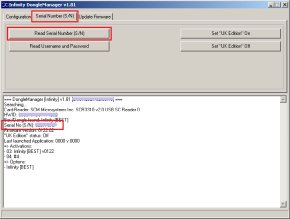
Update Dongle [Smart-Card] Firmware New software release may require new Dongle firmware version. If you see a message like Update Dongle firmware after you run the software make the next: - Download latest
Dongle Manager [Smart-Card Manager] - Unpack archive to folder, DO NOT run software directly from archive!
- Run
Dongle Manager [Smart-Card Manager] - Disable your PC Firewall and/or Antivirus and be sure
Dongle Manager [Smart-Card Manager] has access to Internet - Select
Update firmware and click to Update
NOTE: extract files with 7-Zip and password 12345678 or 1111 |